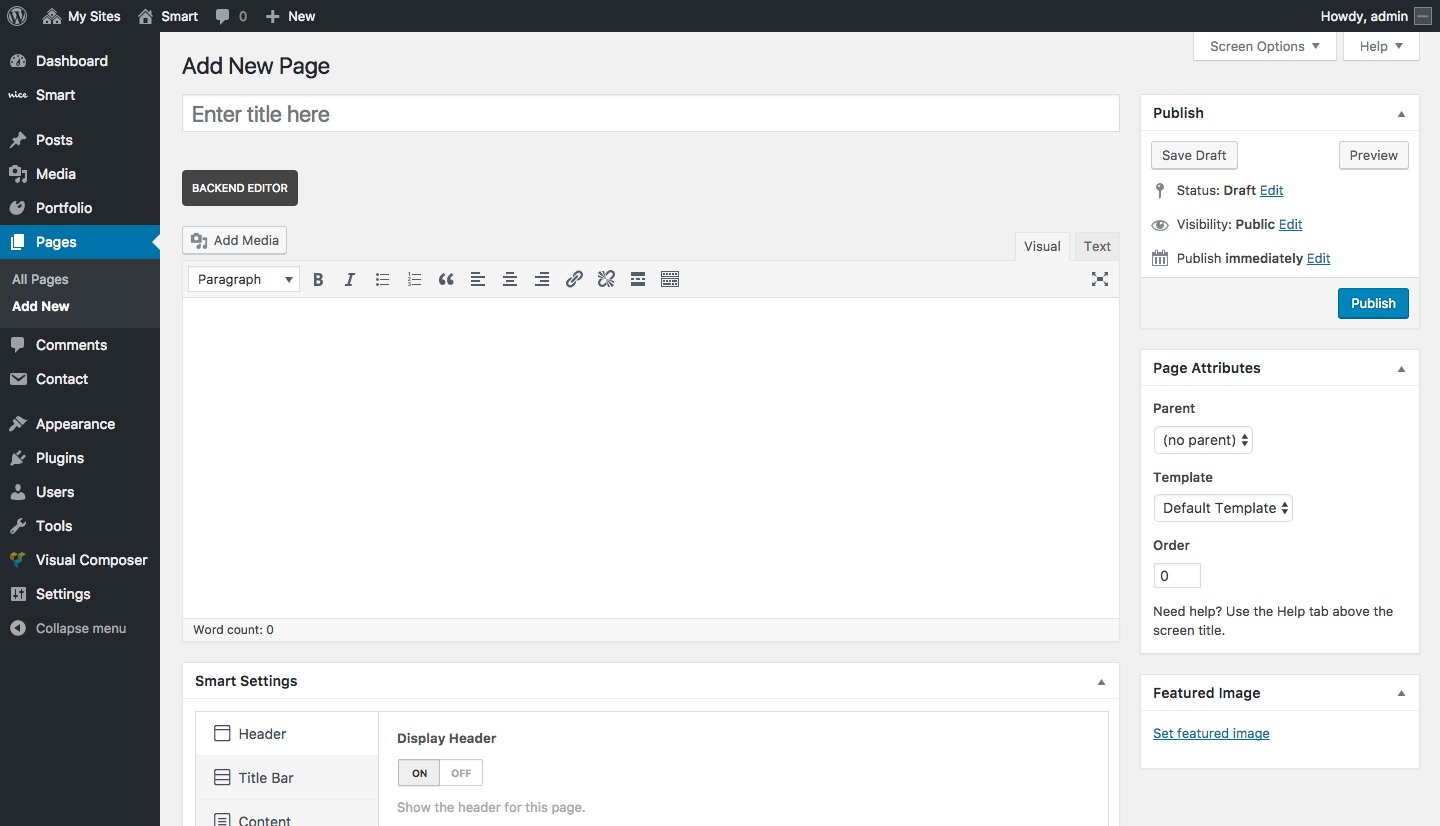Creating Pages & Posts is really easy and straightforward. If you are familiar with WordPress you will probably already know how to do it.
In this section, we will cover how to create these type of contents (along with Portfolio Projects) and at the same time, we will also explain the entire array of extra options you have access to with Smart.
To get started adding a new page to your WordPress site, find the Pages menu in your site Dashboard navigation menu. Then click “Add New”. The WordPress editor for pages looks almost identical to the post editor and the portfolio projects. Except for a few different fields.
- Find the Pages/Posts/Portfolio menus in your Dashboard navigation menu.
- Click the “Add New” option.
- Insert any title, select the attributes, and the different contents you would like for your page/post/portfolio. If you want to use the Page Builder, click “Backend Editor”.